Rh4_VoronoiSkeleton..
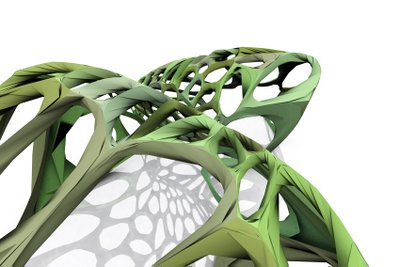
SELF-SIMILARITY
A SELF-SIMILAR object is exactly or approximately similar to a part of itself, i.e., the whole has the same shape as one or more of the parts. A curve is said to be self-similar if, for every piece of the curve, there is a smaller piece that is similar to it. For instance, a side of the Koch snowflake is self-similar; it can be divided into two halves, each of which is similar to the whole.
Many objects in the real world, such as coastlines, are statistically self-similar: parts of them show the same statistical properties at many scales. Self-similarity is a typical property of fractals.
It also has important consequences for the design of computer networks, as typical network traffic has self-similar properties. For example, in telecommunications traffic engineering, packet switched data traffic patterns seem to be statistically self-similar. This property means that simple models using a Poisson distribution are inaccurate, and networks designed without taking self-similarity into account are likely to function in unexpected ways.
i.e. http://en.wikipedia.org/wiki/Self_similarity
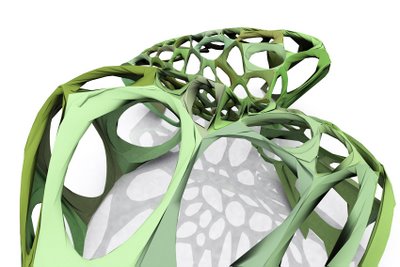
the overall skeleton is an assembly of self-similar cells: those cells are all different but all similar; all the cell's boundaries are the result of the overall split of an host surface based on a VORNOI tesselation algorythm; their geometries have the same genotype: each is created with a developable surface between the exact polyline boundary and its nurbs approximation.

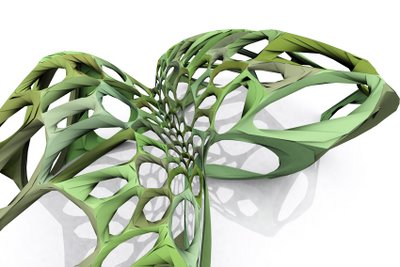
the rhinoscript process is naming and exporting each cell component as a .3ds (thks to David) file which is than open into a PEPEKURA a little origami application (http://www.tamasoft.co.jp/pepakura-en/) which unfold it with laps; an obvious simplifaication of the developable surface has to be done!!!
'------------------------------------------------------
' fileToExportComponents
'Dim Folder, FileName, sPath
''Folder = Rhino.BrowseForFolder(, "Base folder for multi-export", "Multi export")
''FileName = Rhino.StringBox("File name basis", "Export_01", "Multi export")
'------------------------------------------------------
' //////////////////////////////////////////////////////
'' [EXPORT COMPONENTS]
'Rhino.UnselectAllObjects
'Rhino.SelectObjects strLoftSrf
''sPath = Folder & FileName & "_" & i & ".3ds"
'sPath = "E:\RHINOSCRIPTING\060804_Voronoi_M_Corean\060810_Export_Automaton\" & "Export_05" & "_" & i & ".3ds"
'Rhino.Command "-_Export " & Chr(34) & sPath & Chr(34) & " Enter"
'' low mesh
''Rhino.Command "-_Export " & Chr(34) & sPath & Chr(34) & " _DetailOptions _AdvancedOptions _Angle=20 _MaxEdgeLength=3 _Enter _PackTextures=Yes _Refine=Yes _Enter"
' //////////////////////////////////////////////////////
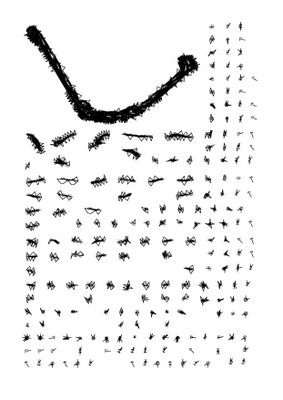


<< Home